How to Access Guest Log In
By using our Guest Login you will be able to have access to information on your stay, to sign our rental agreement, and to make payments on your reservations. Below will help guide you on logging in to your reservation with your user name and password.
To retrieve your user name and password, please refer to the the email confirmation that was sent to you when you first made your reservation. If you are unable to find this information, you can either email us at [email protected] or call us at (800) 916-9346 and we will provide that information for you. Below is a step by step guide on how to get the most out of your guest login page:
1. Locate the Guest Login in the right upper hand corner of the website
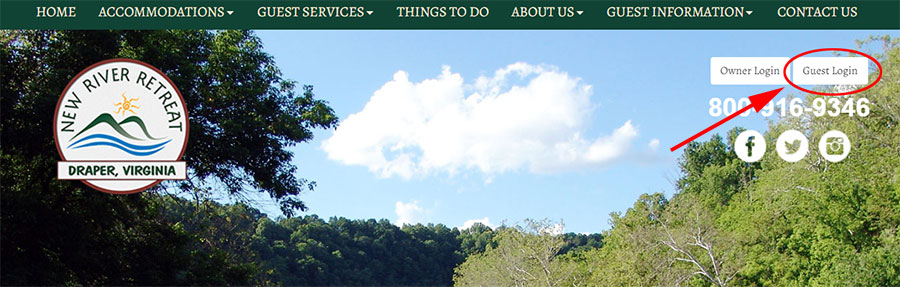
2. Enter your user name and password that is located within your confirmation email
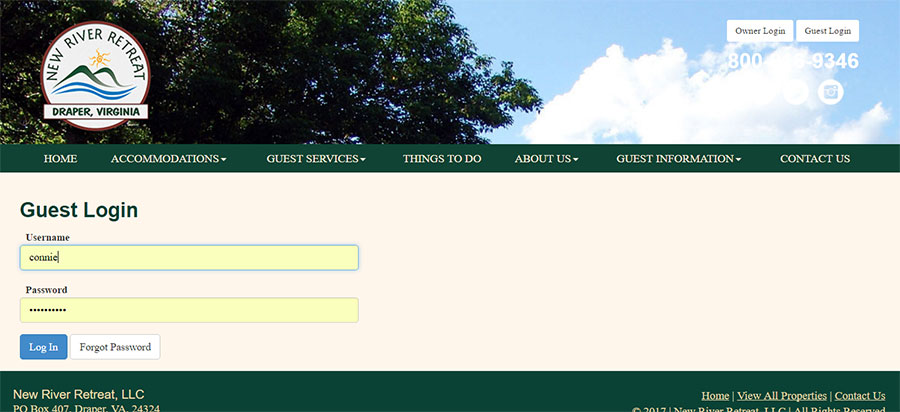
3. After you log in, you will be brought to the page below:
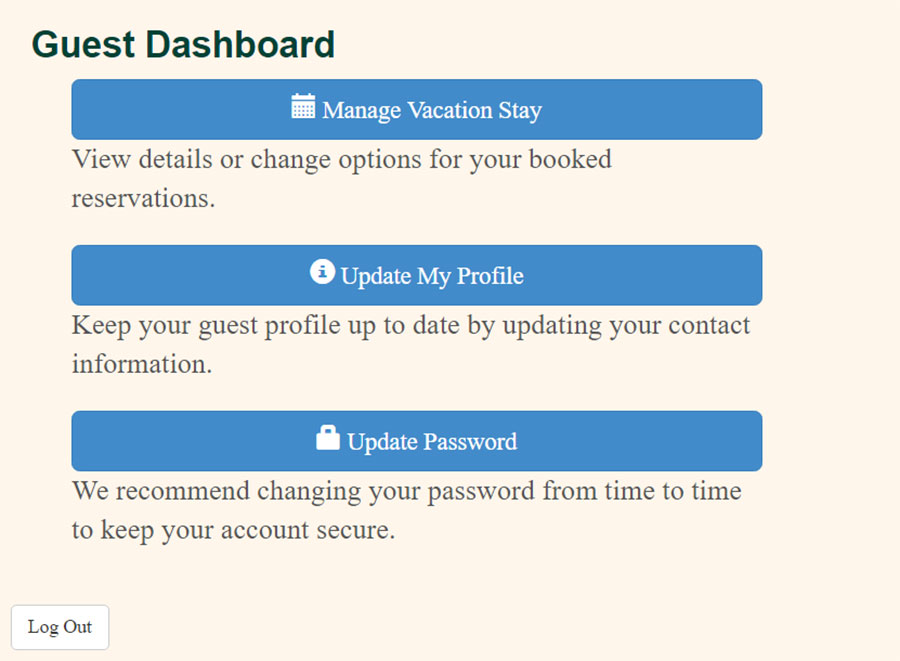
The following links will guide you through each of the following:



